Description
How to Purchase:
✅ Instant Delivery (No Physical Delivery Required)
✅ Before you buy, make sure you read the Terms and Conditions
✅ If you agree to buy, you have agreed to the terms and conditions of no refunds if the reason is as described Terms and Conditions
✅ License for one PC, and cannot be transferred to another PC
✅ NO WATERMARK
✅ Active Period: Lifetime (can reinstall)
✅ Support: Windows 10, 11
✅ Update Application: No
✅ Install Instructions: Available (video/text)
✅ It should be noted, buying = understanding product use
Note:
It should be noted buying = understanding product use
Files & Prices may increase or decrease at any time
By buying, it means that you have agreed to all the Terms and Conditions that our store has provided
Description:
Present Like a Pro ProPresenter is a cross-platform presentation & production application for live events. It seamlessly displays lyrics, slides, and media, making high-quality live productions easy. It is the indispensable tool for worship gatherings, sporting events, conferences, trade shows, and studio broadcasts.
Version 19.0.1 (318767159)
July 29, 2025
- Fixes an issue where some media thumbnails would never be drawn.
- Fixes an issue where some users would see an Internal Media Manager Failure alert at launch.
- Fixes an issue where some videos on a slide with a Go to Next timer applied would fail to trigger the next slide.
- Fixes an issue where media actions added via applying a theme would not drawn thumbnails.
- Fixes an issue where rotated shapes with feathering applied would render incorrectly on the output.
- Fixes an issue where some text in lists being set to “All Caps” were not rendering in all caps to the output.
- Fixes an issue where some extra lines in a list were rendering the bullets on the output incorrectly.
- Fixes an issue where some text formatting options would not render correctly with scrolling text enabled.
- Fixes an issue where tabbed text may not render correctly to the output.
- Fixes an issue where line spacing may not render correctly to the output.
- Fixes an issue with rendering some Gotham fonts to the output.
- Fixes some issues with rendering Chinese characters in text with multiple lines.
- Fixes an issue where a crop was sometimes not respected on the output for media slide objects.
- Fixes an issue where the shape opacity setting was not being applied to Slide Image fills.
- Fixes an issue where applying a value above 0 for the left margin indentation could cause font formatting issues.
- Fixes an issue where triggered macros were not being recorded to a timeline.
- Fixes an issue where a Planning Center timer could stop receiving updates.
- Fixes an issue where multiple text objects would not appear editable while in Quick Edit.
- Fixes an issue where video countdown datalinks would not display for loop for time media.
- Fixes an issue where custom encoding settings for a stream were not retained after relaunching the application.
- Fixes an issue where changes to a MultiTracks Key were not retained after relaunching the application.
- Fixes an issue where stage layout background colors were not retained after relaunching the application.
- Fixes an issue where changes to the AirCast Display name or password were not retained after relaunching the application.
- Fixes an issue where edge blend configurations were not editable after relaunching the application.
- Fixes an issue where importing a song from SongSelect by CCLI and applying a theme with a .MOV media action to the entire presentation could cause the application to hang.
- Fixes an issue where the magnifying glass icon to reveal the file location of an imported powerpoint or keynote was not functioning.
- Fixes an issue where an audio input set to “Auto On” would play consistently is a video input datalink was on a stage layout.
- Fixes some issues with API chunked responses not always working correctly.
- Fixes an issue where if a playlist item had been deleted, GET /v1/playlist/active was returning an invalid index instead of null.
- Fixes various crashes and includes additional stability updates.
- Note: For best use of Blackmagic products, ProPresenter v20 requires Blackmagic Desktop Video 14.3 or higher.


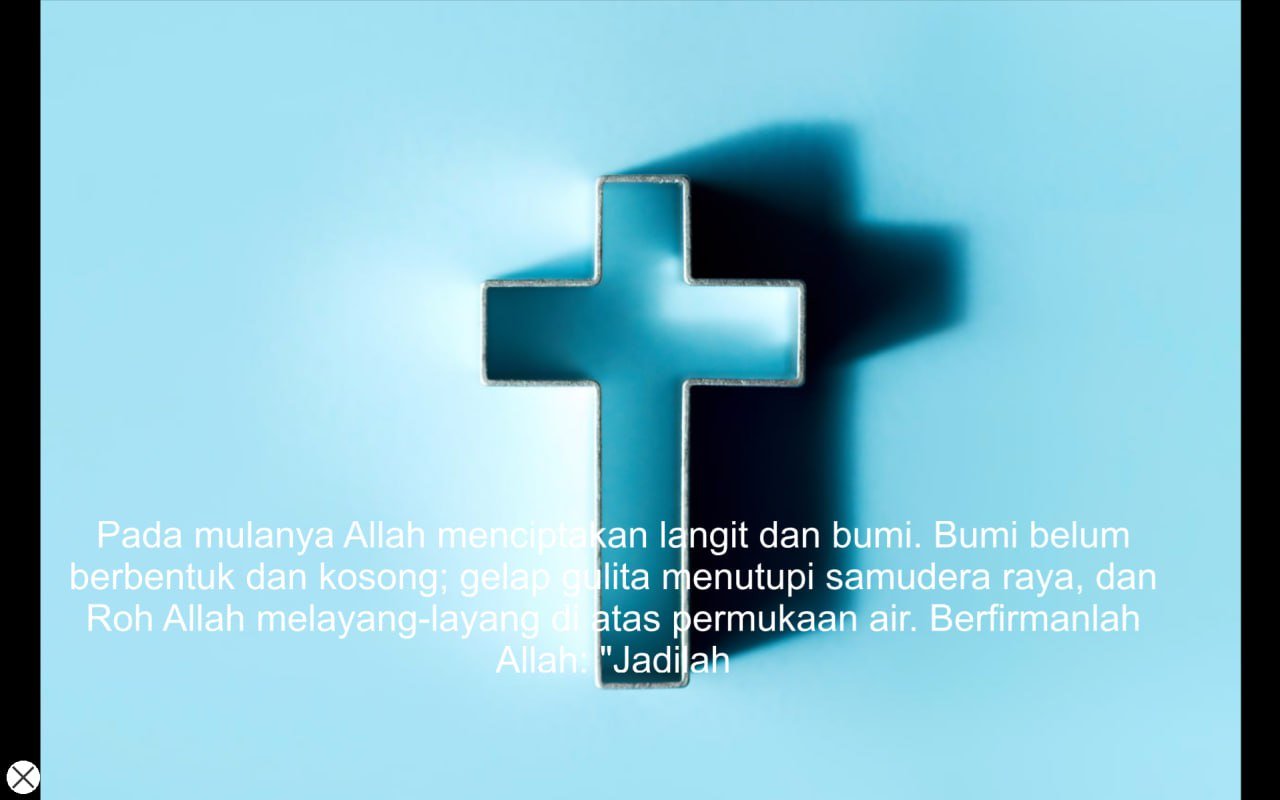
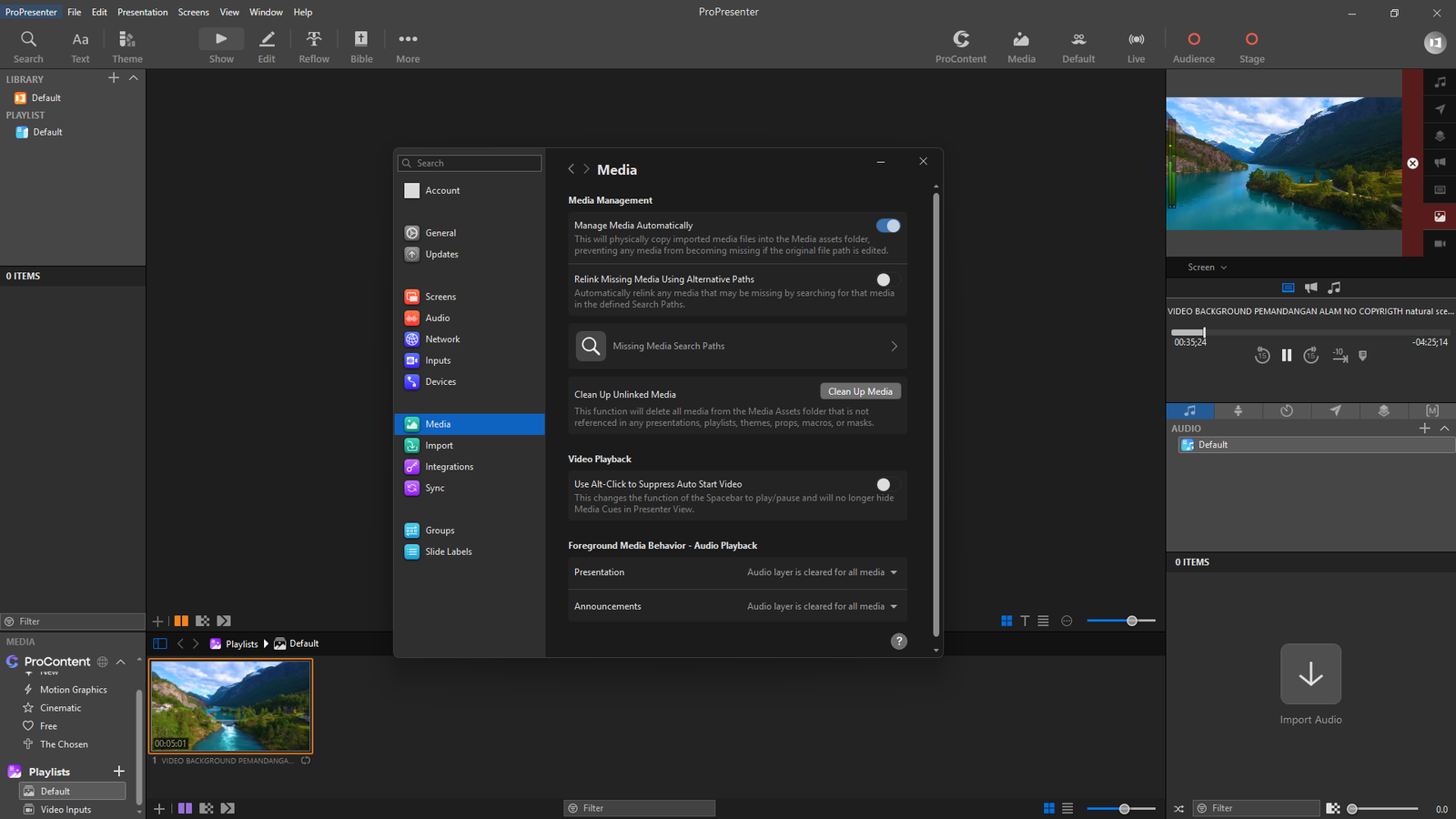
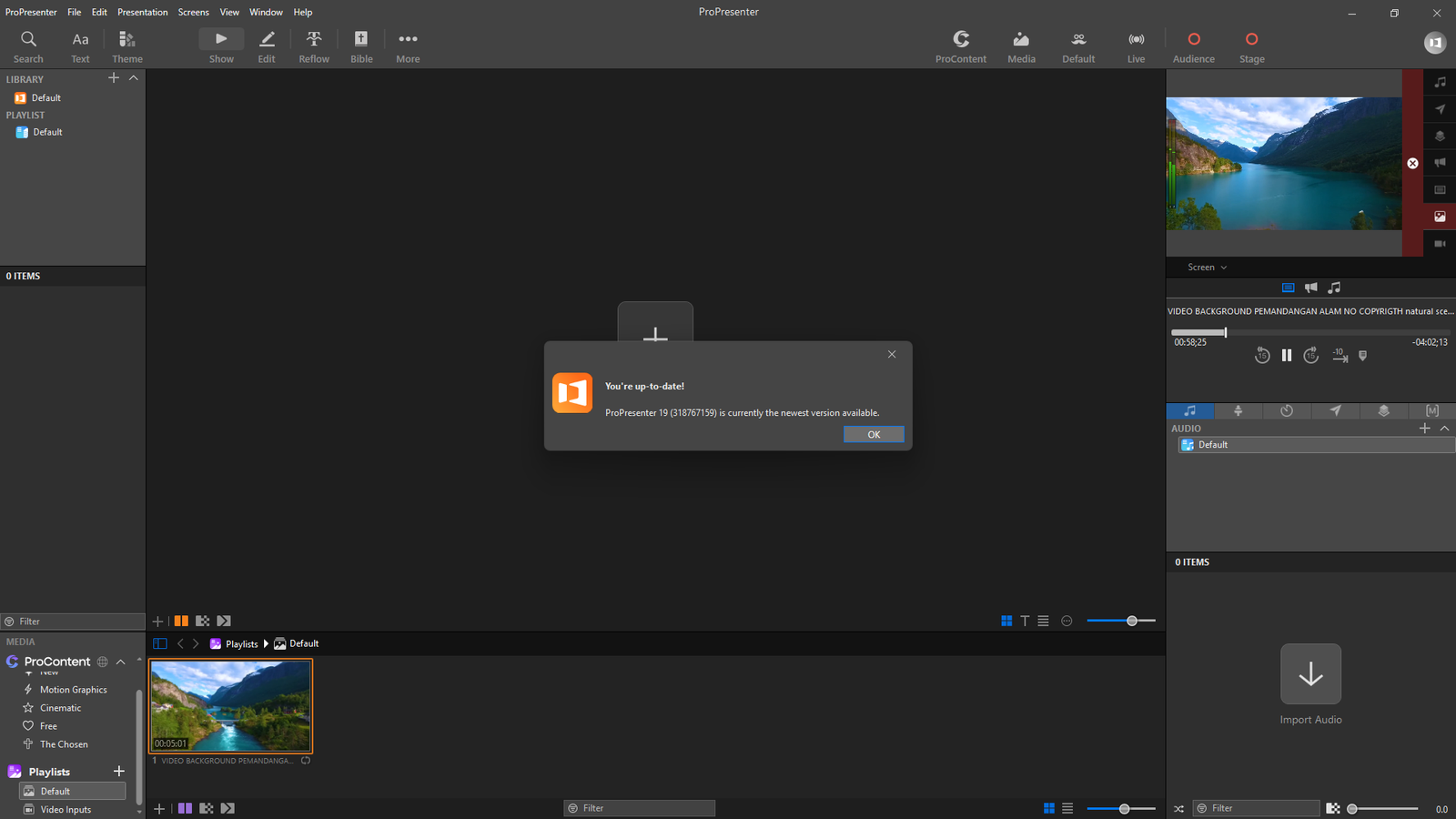
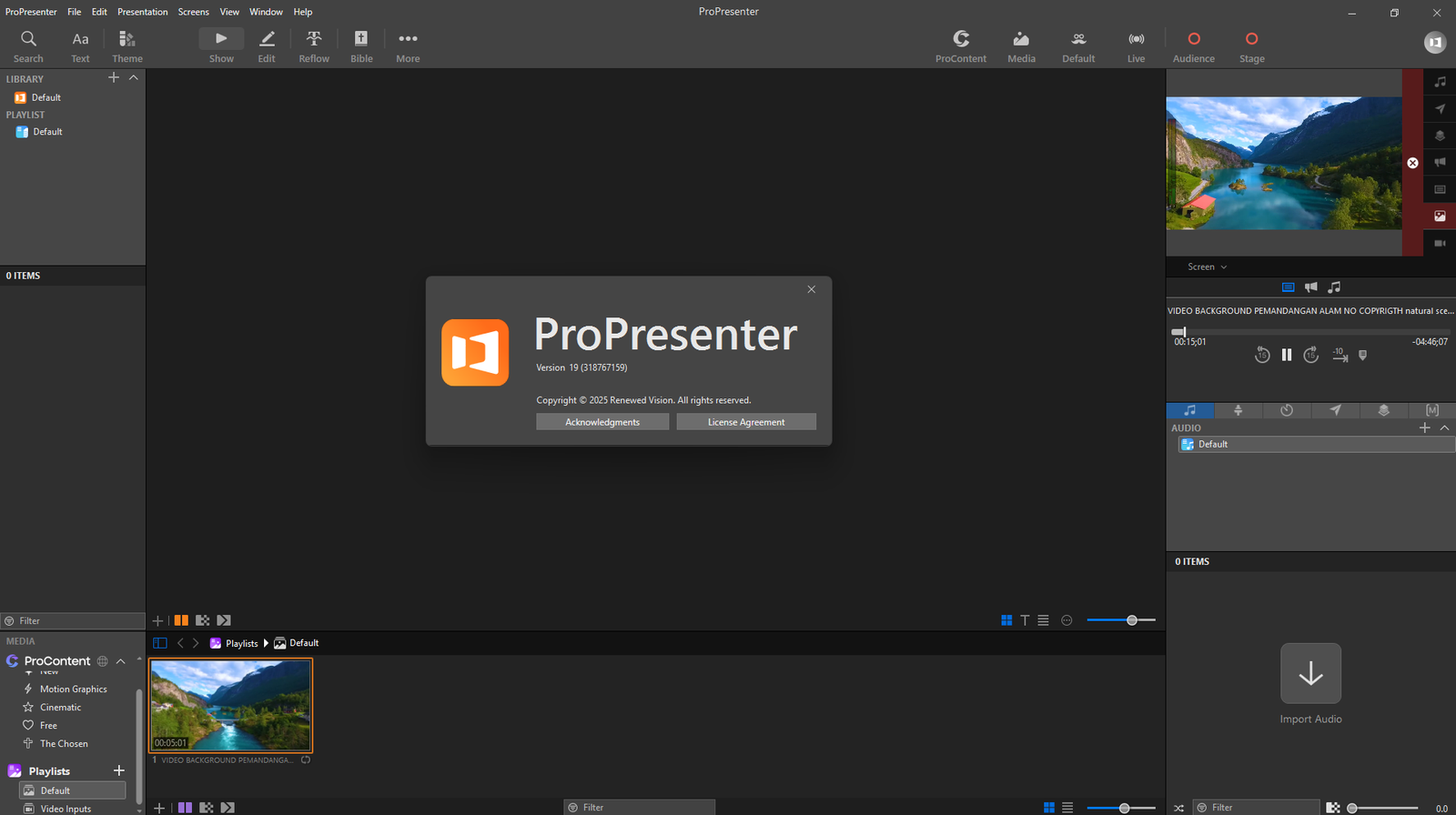




sijo sam (verified owner) –